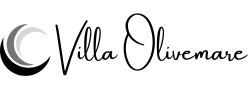Seamless Solutions: A Small Company’s Guide to Cloud-Based Services
Welcome to the 21st century, where cloud computing rules, and your laptop is just a shiny thing you barely need anymore. Small businesses are embracing the cloud for a simple reason: **why deal with clunky hard drives** and cluttered desks when you can have your precious data floating safely in some secure vault on the other side of the planet?
At Villa Olivemare BnB, we’ve made the jump to the cloud—and trust me, it feels like swapping out your old Nokia brick phone for the latest iPhone. Now, let’s walk you through how small businesses can do the same. Get ready for efficiency, security, and zero hardware headaches. Additionally all Software (GPDR Compliant) been used Accounting App Taxes App etc. are already using cloud solutions, surprising Italy are already using many solutions based on Cloud systems and electronic wallet and many more..
What Do You Really Need from Cloud Services?
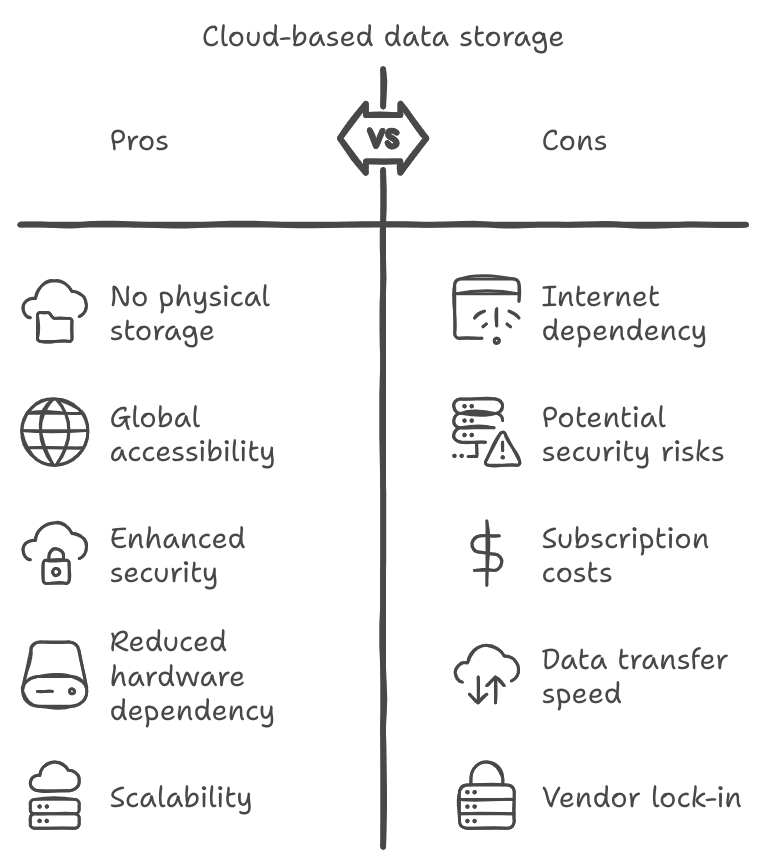
Here’s the big question: What’s in it for you? The answer: Efficiency, compliance, and saving a ton of money. No one has time for endless file backups and slow computers—least of all a small business that needs to be nimble.
So, what’s the deal? You need a system that:
- Works seamlessly: Cloud services do everything in real-time—collaboration, backups, updates. No downtime, just smooth sailing.
- Keeps you compliant: Data protection laws (like GDPR) are not to be messed with. The cloud has built-in compliance features, so you’re covered.
- Saves money: No more buying expensive hardware and software every few years. It’s all handled in the cloud, and the cost is a fraction of what you’d spend on physical infrastructure.
Uncertainty about technology? Needs complicates purchasing decisions.(in this case for our needs )
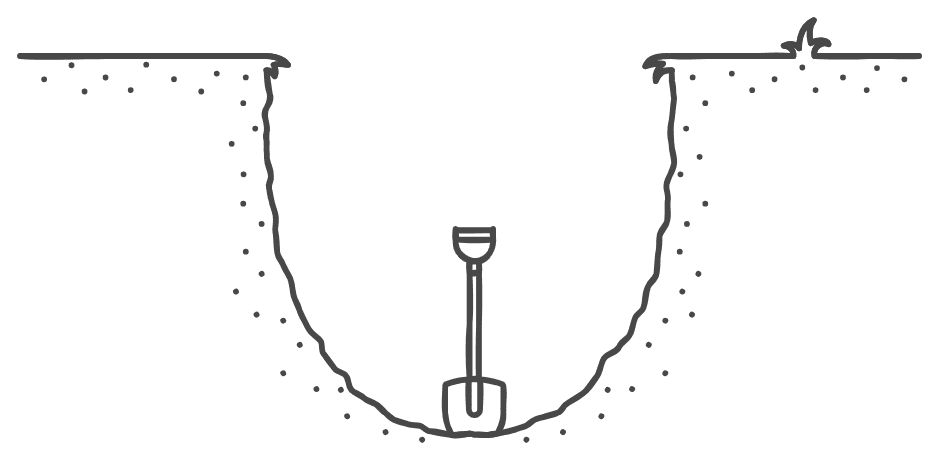
Do I Really Need Windows 11?
Short answer? Nah. Unless you’re using some super-special feature only available on Windows 11, there’s no need to upgrade just because a shiny new OS came out. The beauty of the cloud is that you can access it from pretty much any device, whether it’s a Chromebook, an old Linux Laptop, or even a tablet. So, if your current setup is working, don’t stress it.
Do You I need a Laptop with a 1TB Disk?
In a word: Nope. What are you going to do with all that storage—store movies for the apocalypse? With cloud storage, you don’t need to worry about running out of space. Forget about hoarding data on a bulky hard drive. Think sleek and simple. Cloud services keep everything stored securely, so you can just get a lightweight laptop or even use a Chromebook. It’s all about less clutter, more action.
Do I Still Need Microsoft Office?
Is Microsoft Office still the king of office suites? Well, kind of, but not really. There are so many alternatives now, like Google Workspace, that do the same thing but without the hefty price tag. And let’s be real—unless you’re working on some super-specific task that only Microsoft Office can do, you probably won’t miss it. There’s even free software out there like LibreOffice, so don’t feel trapped in Office 365 land.
What Happens If Your PC Dies, Breaks, or Gets Stolen?
This used to be a nightmare, right? But with cloud services, it’s just a bump in the road. You could drop your laptop off a cliff, and it wouldn’t matter because all your files are stored in the cloud. Just grab a new device, log in, and boom—you’re back in action. It’s like being invincible, except you don’t have to wear a cape. We use Chromebook and Windows Laptop for the diversity and the separate OS
Can I Use Your Smartphone for Big Tasks?
Guess what? Your smartphone is not just for checking Instagram. With cloud apps, your phone can be a mini-office in your pocket. You can handle emails, schedules, invoices, and even manage projects. And the best part? You can do this from anywhere: your couch, a coffee shop, or halfway across the globe. If you’re not using your smartphone for this yet, you’re seriously missing out on some next-level productivity.
Is the Cloud Secure?
People always ask, “But is the cloud really secure?” I mean, is anything totally secure? Probably not. But big players like Google Cloud, Microsoft Azure, and Amazon Web Services have some of the best security in the game. Think multi-factor authentication, encryption
So, yeah—while your grandma’s cookie recipe may be safer tucked away in her kitchen drawer, the cloud is about as locked down as it gets.
Do I Always Need an Internet Connection?
Yup, you do. Cloud computing doesn’t work without the internet. But let’s be real—when was the last time you weren’t online? As long as you’ve got a solid connection, you’re good to go. And here’s a pro tip: many cloud apps allow offline work. That means even if you’re stuck on a plane with no Wi-Fi, you can still get things done. Just sync everything up when you’re back online.
Cloud vs. On-Premises: What’s the Best for Small Businesses?
Thinking about sticking with old-school, on-premises systems? Before you decide, check this out:
| Aspect | On-Premises | All-Inclusive Cloud Solution |
|---|---|---|
| Hardware | Pay upfront, deal with maintenance | Included in your subscription (zero headaches) |
| Software | You pay for licensing and updates | Included and always up to date |
| Power & Cooling | Constant electricity costs | Forget about it—it’s all handled |
| Space | You need physical space for servers | No space needed at all |
| Maintenance | Your team does it (or you hire someone) | Managed by the cloud provider |
| Backup | You set up your own solution | Automatic, included backups |
| Security | You need your own security measures | Built-in security comes with it |
| Internet Connection | High-speed is a must, no exceptions | Still needed |
| Extra Features | You pay for every new feature | Most features, including support, are included |
| Laptop or PC | Personal note (Pay License for everything and now can;t upgrade to windows 11 ) | Personal Note (I’ve been rocking a Chromebook for 7 years now, spent way less, and had zero issues with hardware, updates, or upgrades. No headaches, no drama—just smooth sailing. |
Cloud services just make life easier. All the hardware, maintenance, and security stress? Gone. Plus, it’s all wrapped up in one easy subscription, so you never have to wonder when it’s time for an upgrade.
Yes building your own Cloud local system is more interesting and cheaper if you have Pc hard disk already somewhere in a box waiting to be setup, but the permanent update and security installation to make sure your data i safe is very time consuming.
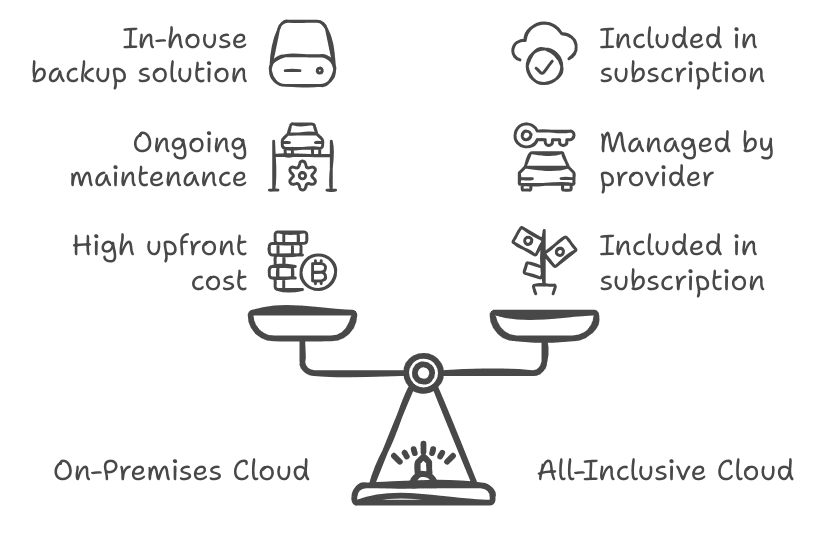
Triple Data Protection for the Win
At Villa Olivemare BnB, we don’t take chances with our data. We use triple protection, which sounds pretty intense, right? Here’s how it works:
- Snapshot backups stored on a separate provider’s cloud—just to be sure.
- Cloud backups across multiple locations (because more is more).
- Local backups on devices. Old-school but still useful
We use OneDrive (still have license for it from old purchase and it;s including 365, so why not use it till is been payed for ) for syncing our files, but we also combine it with some encrypted open-source software for extra peace of mind. You can never have too many backups! Once the license expires we will look for a different solution or not.
The Bottom Line: Cloud Services Are a No-Brainer
If you’re still holding on to old PCs as like we had a non compatible Laptop windows 11 ,, and stressing over storage, it’s time to make the switch to the cloud. You’ll save money, cut down on maintenance headaches, and feel a whole lot more relaxed knowing your data is safe. Plus, you’ll free up a ton of space (both physical and digital) that you can use to grow your business.
we still have a top brand Laptop using Windows 10 and now 11 , and must say the we did not had any issues for the past 4 years using it, But for the Business we as well use a smarter Device as alternative.
So, here I am cruising along on my Chromebook, running Office 365 through the cloud without a hitch, while the Windows 11 crowd is tripping over update fails, and Windows 10 is waving goodbye. Not to mention the whole drama of trying to upgrade on hardware that’s apparently ancient now. Meanwhile, I’m just sitting here grinning like a kid with a new toy, on a machine that cost me a third of what you’d pay for a half-decent Windows laptop. Honestly, it feels like the future’s already here—and it’s not running Windows.
Recovery Test
Let’s talk about the FUN PART of all this—recovery tests. I mean, rebuilding a Windows desktop? We all know how that goes—patches, updates, reinstalling apps. Boring, painful, and a total time suck. But with a Chromebook, recovery is a whole different vibe—easy, fast, and honestly, kind of fun compared to Windows. Nothing groundbreaking, but way less drama.
The scenario? Buckle up.
Our web server screen dies, and our data server gets hit by ransomware. For the web server, I went full demolition mode—deleted nearly all the system files. For the data server? I ran a script that messed with every file, adding character on the end of the file extension to make them unusable. (for the test purpose the renaming back was ready in case required) Boom. Chaos.
Now, recovery time. Web server first. I’ve got snapshots scattered across the cloud, so I picked the freshest one, crossed my fingers it wasn’t infected, and restored the whole thing in under 15 minutes. Servers are back online, but they’re a week old, so I grabbed the latest clean backup from another location. Since backups run twice a day, it’s just a matter of grabbing the one right before the meltdown. And because it’s all on the cloud, databases, logs—everything is restored. Easy win.
Data server was a bit trickier.
Let’s assume the backup sync wasn’t infected—then it’s as simple as purging the mess from OneDrive, resyncing from a separate cloud provider, and boom, you’re back. If that doesn’t cut it, bring in the external drive for manual recovery. Worst case? You lose a week of data. But hey, we’re not a bank, and we’re not cranking out millions of files a week. No sweat.
After wrote a procedure to get all ready in case required, and print out on paper additionally add on Smartphone offline the procedures
FAQs
Do cloud services really save money?
Yep! Cloud services eliminate the need for expensive hardware and constant software updates, which means fewer upfront costs and more long-term savings.
What happens if the internet goes down?
If the internet goes down, you might be out of luck for a bit. But many cloud apps have offline features, so you can still work and sync up later.
Are cloud backups automatic?
Yep. Most cloud services automatically back up your files, so you don’t have to worry about losing anything. Just set it up and let it do its thing.
Is cloud storage really secure?
Big-time cloud providers have some of the best security out there. They use encryption, multi-factor authentication, and regular audits to make sure your data stays safe.
Can I access cloud services from any device?
Absolutely. Whether you’re on your laptop, smartphone, or even a tablet, as long as you have an internet connection, you’re golden.
What’s the best cloud service for small businesses?
It depends on your needs, but **Google Cloud**, **Microsoft Azure**, and **Amazon Web Services** are all great options with flexible plans for small businesses.